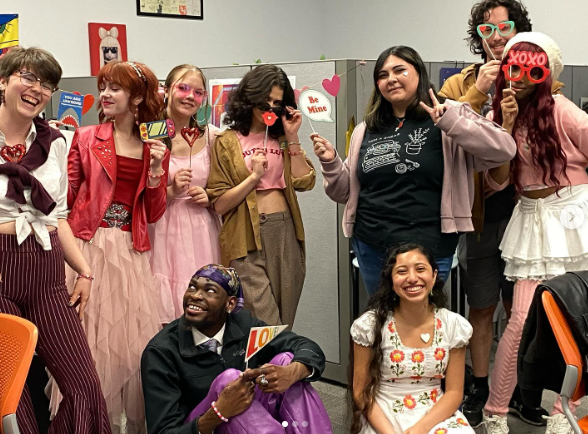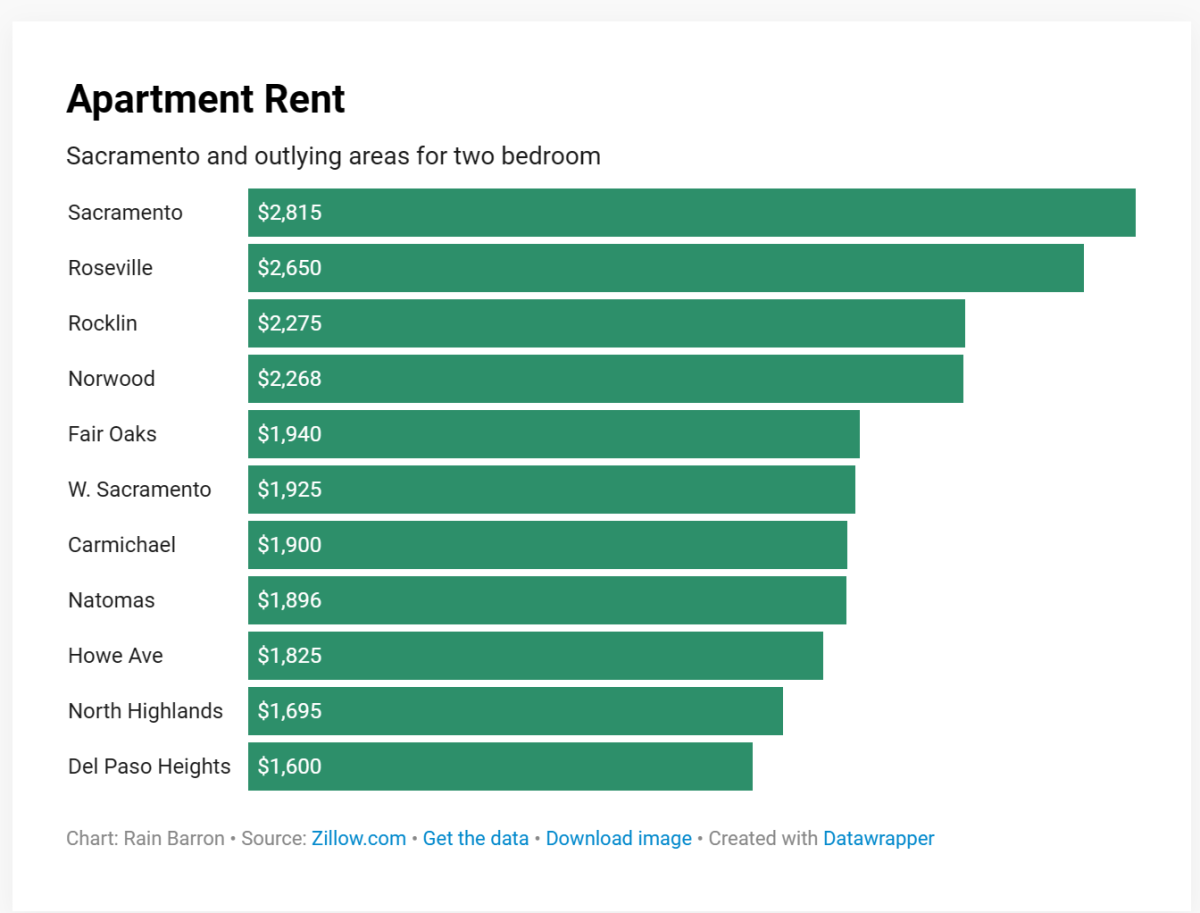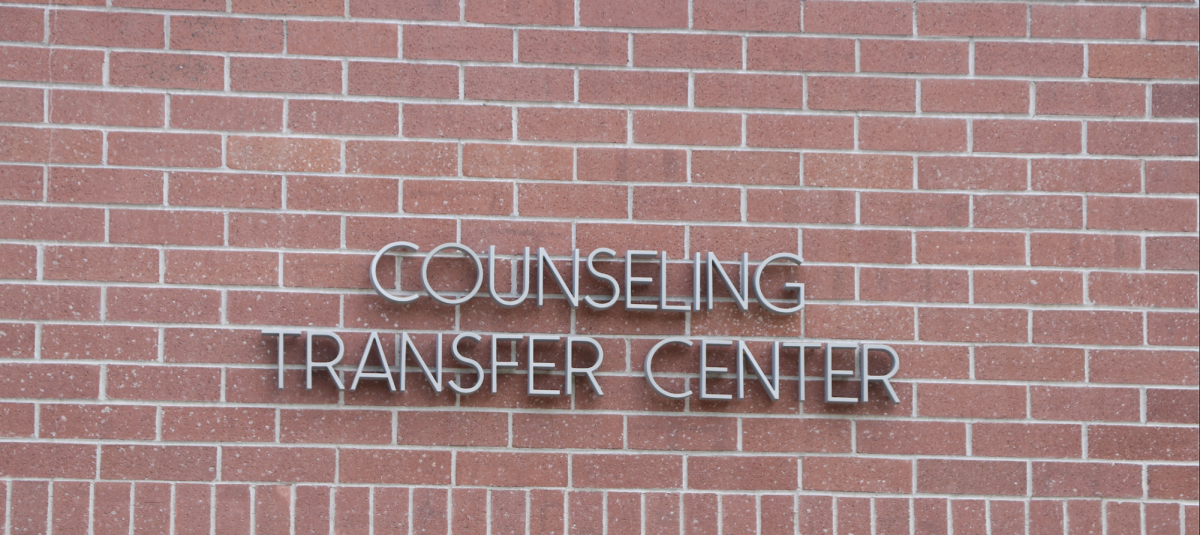Access to WiFi on American River College’s campus is a useful resource to take advantage of to help complete assignments when the computers in the library are being used. However, trying to connect to the campus WiFi via laptop or phone can be confusing.
If you are a registered student with Los Rios, you have access to WiFi on campus using your login information that you also use for E-services.
When on campus, select “LRCCD” in your device’s WiFi settings.
Your device will then prompt you to enter your username and password. Your username will be your student ID starting with a W, and the password is the same one you would use when logging into E-services.
Los Rios student passwords are routinely updated, so when prompted, be sure to update your password and write it down.
The ARC library also has cards with WiFi login instructions around the help desk when you first enter the building.
The other ARC WiFi networks, “arc instruct” and “guest,” will not work for a student trying to log in.